Best Practices for Teaching Online
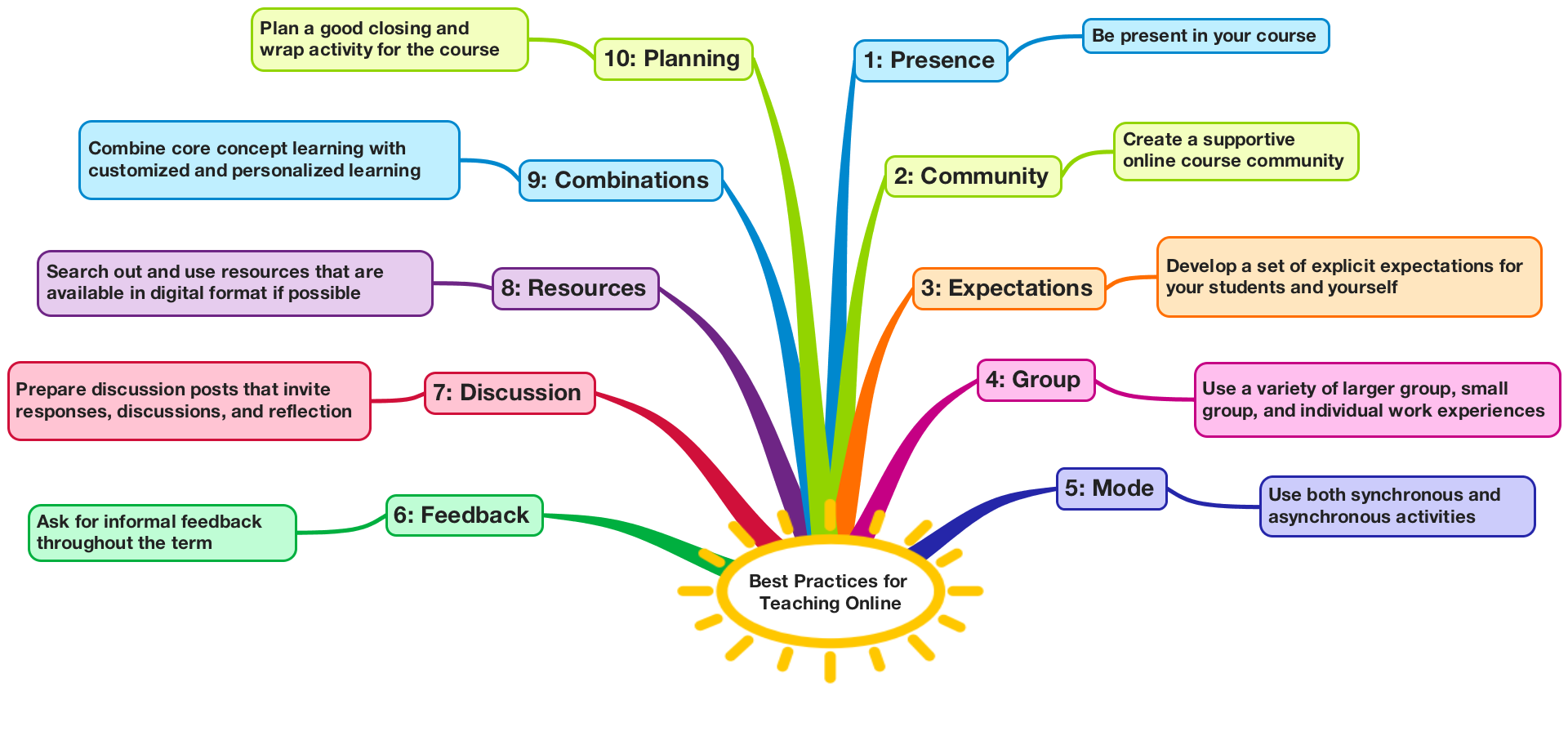
These teaching principles were adapted from: Boettcher, J. V., & Conrad, R. M. (2016). The online teaching survival guide: Simple and practical pedagogical tips. John Wiley & Sons.
Why Incorporate These Best Practices?
Here are the 10 Best Practices, with ways to incorporate them into your online course:
#1: Be Present in your Course
"Presence" is something lacking in many online courses. Having students feel that you are in there with them makes a huge impact on learning and community building. Here are some easy ways to ensure that your students feel your presence in their course:
- Send out a weekly "Welcome to Week X” Announcement (Canvas | Blackboard | Moodle)
- Spotlight a particular piece of student work. It's easy to link a Discussion thread right into an Announcements(Canvas | Blackboard | Moodle)
- Provide feedback as quickly as possible
#2: Create a supportive online course community.
Creating a supportive online course community can require planning ahead of time. When designing a course, be sure to set up various types of dialogues, including those between the instructor and learners, learners to other learners, and learners to outside resources. Here are some examples of how you can set up these dialogues and therefore start developing a supportive community within your course:
- Divide the class into smaller study Groups to allow for students to mentor each other, or ask one another for assistance on Assignments(Canvas | Blackboard | Moodle)
- Encourage your students to utilize student led Discussions to post questions and ask for help from each other (Canvas | Blackboard | Moodle
#3: Develop a set of explicit expectations for your students and for yourself
By developing explicit expectations for both your students and yourself, you can reduce uncertainty within the class. This holds true when it comes to setting up expectations for the communication, assignments, or even time commitments that will occur throughout the duration of the course. Here are some examples of how to develop and share explicit expectations for your course:
- Rubrics can help ensure directions are clear (Canvas | Blackboard | Moodle)
- Outcomes/Goals can help track competency and mastery throughout the course (Canvas | Blackboard | Moodle)
- Announcements can be used as a great "reminder” tool (Canvas | Blackboard | Moodle)
- Course Email / Messages can be used to send individual messages if students aren't meeting expectations (Canvas | Blackboard | Moodle
#4: Use a variety of larger group, small group, and individual work experiences
Incorporating varying activities into coursework can help increase learning experiences. By splitting the class into groups, you allow students to brainstorm with others and hear different points of view.At other times, you can challenge students to work alone and come up with creative solutions on their own.You can also incorporate opportunities for students to choose whether to work in a group or alone on an assignment. Here are some ideas for how to include group work and individual experiences into your course:
- Create Groups in your Canvas to explore intricate case studies. (Canvas | Blackboard | Moodle)
- Post prompts to class Discussion boards (Canvas | Blackboard | Moodle)
- Create class events via the Calendar Tool and invite experts to share experiences (Canvas | Blackboard | Moodle
#5: Use synchronous and asynchronous activities.
With this course, you can include the best of both synchronous and asynchronous learning.At times, you may want your students to brainstorm, discuss, and problem solve in real-time, while at other times you may want them to reflect, plan, think, or write on their own time. Here are some ways to include both real-time synchronous activities as well as anytime asynchronous activities into your course:
- Utilize the online Chat Tool to incorporate real-time conversations into the course (Canvas | Blackboard | Moodle
- Utilize a Conferencing Tool to share lectures or hold office hours (Canvas | Blackboard | Moodle | Zoom | Big Blue Button | Google | Skype | Adobe Connect
#6: Ask for informal feedback early in the term.
Asking for informal feedback early on in the course allows for students to submit information on what they perceive as going well, as well as to offer suggestions on how the course can be changed so that they can have a better experience. By asking for feedback early on in the course, you can have time to make changes, answer questions, or even respond to comments. Here are some ways that you can ask for informal feedback throughout the class:
- Use the Calendar to schedule blocks of time to have weekly or bi-weekly check-ins with students (Canvas | Blackboard | Moodle
- Create a mid-way Survey for students to receive feedback from students (Canvas | Blackboard | Moodle
- Send out an email or Discussion forum asking students to answer questions (Canvas | Blackboard | Moodle
#7: Prepare discussion posts that invite responses, questions, discussions, and reflections.
The discussion tool is where students and instructors get to know one another, converse over various topics, and develop a sense of community. While discussion forums are similar to in-person discussions, they have the added function of being asynchronous, allowing students time to reflect and think before responding. Here is a link to help you when designing discussions in your class:
- See the Discussion Etiquette page for more ideas (Web Link
- Setting up Discussions (Canvas | Blackboard | Moodle
#8: Search out and use resources that are available in digital format if possible.
Students will utilize content that is readily available. By offering online or digital copies of resources, students can take advantage of the learning opportunity anywhere and at anytime. Here are some ways to incorporate resources in the digital format for your class:
- Link or embed videos from YouTube and/or Vimeo (Canvas | Blackboard | Moodle
- Upload pdf files into the files section of your course so that students can have access to the resource (Canvas | Blackboard | Moodle
- Embed images - You can find a great amount of usable attribution free material on the Flickr Creative Commons website.
#9: Combine core concept learning with customized and personalized learning.
As an instructor, you can try to design your course to include student choice in learning experiences. By doing so, you can encourage students to pursue their own professional or personal research or exploration while also achieving the course goals, therefore increasing student motivation throughout the process. Here are some examples of how you can link the core course goals with personalized learning experiences:
- Allow for student choice or personal connection to be built into Assignments or Discussions.
- Incorporate Discussion forums, blogs, or journal responses into class in order for students to reflect upon and make connections between the information in class and their own personal experiences. (Canvas | Blackboard | Moodle)
#10: Plan a good closing and wrap activity for the course.
By incorporating good closing activities, you can gather information on what useful knowledge learners are taking away from the course as well as touch upon the core goals of the course again. Here are a few ways to incorporate good wrap activities in your course:
- Conclude with a final presentation that students post to YouTube or share during a live classroom session
- Have students write a summary or analysis of their experience with the class
- Closing Survey (Canvas | Blackboard | Moodle
Resources
Boettcher, J. V., & Conrad, R. M. (2016). The online teaching survival guide: Simple and practical pedagogical tips. John Wiley & Sons.
Stein, J., & Graham, C. R. (2014). Essentials for blended learning: A standards-based guide. Routledge.

Michael Cennamo is Associate Director of Educational Technology at the CVTI
